🚀 Create a Microsoft Teams Business App with AI — No Coding Needed! 💡
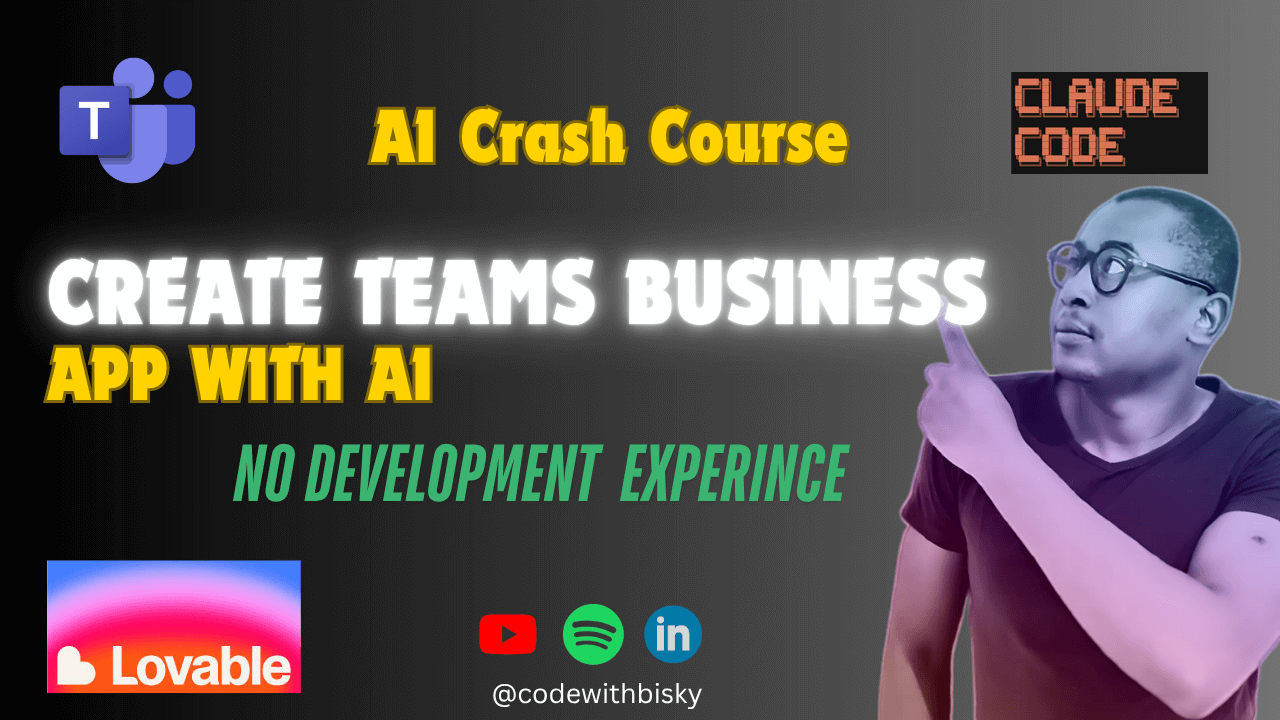
Description
In this step-by-step tutorial, I will show you how to build a powerful Microsoft Teams business application using AI tools — without any coding or development experience! 💻✨
Learn how to leverage the best no-code AI platforms to create apps that boost productivity, streamline workflows, and enhance collaboration inside Microsoft Teams.
✅ What you will learn in this video:
✔ How to create a Teams business app without coding
✔ Best AI tools for Teams apps (2025 updated)
✔ No-code platforms to build business solutions
✔ Automate processes with AI in Teams
✔ Connect AI to Teams with ease
✔ Tips to make your Teams app look professional
🎯 Perfect for:
-
Entrepreneurs
-
Small business owners
-
Non-developers
-
Project managers
-
Anyone looking to build AI-powered solutions fast
🔥 Tools Covered:
-
Microsoft Teams
-
More no-code AI tools for business apps
💬 Ready to build your first AI app for Teams? Watch now and follow along!
#MicrosoftTeams #NoCode #AITools #BusinessApps #PowerPlatform #PowerAutomate #TeamsApp #AIinBusiness #Automation #ProductivityTools #TeamsAI #AIWithoutCoding #Chatbot #DigitalWorkplace #Copilot
Microsoft Teams app, AI business app, create Teams app no coding, no code Teams app, Microsoft Teams AI app, AI app without coding, build business app no code, Teams app no coding experience, Teams AI no code, no code AI tools, AI for business users no coding, Microsoft Teams automation no code, AI business solutions no coding, create Teams app AI, no code app builder, Teams workflow automation AI, AI tools no coding needed, build app no programming skills, Teams business AI app, no development skills needed, Teams no code platform, AI automation Teams, Microsoft Teams apps no coding, Teams AI integration no code, no code business apps, Teams business solutions AI, Teams app tutorial no code, Microsoft Teams AI no experience, easy AI tools for business, vibe code, AI tools for Teams no code
